Today marks the end of free support for Windows 10. Once hailed as a new era for Microsoft, this modern operating system powered a wide range of devices, from traditional desktops to touchscreen tablets. For now, the future of Microsoft lies with Windows 11.

What are the risks if I continue to use it
If you choose to continue using it, you may put yourself at risk of being hacked. Some individuals can exploit security vulnerabilities. Therefore, be mindful of the data you access on your device and the locations where you use it.
For example, if you are using a laptop on a public WiFi network, be aware of the potential risks. Consider what personal data might be accessible to third parties who have gained unauthorized access to your device.
What options do I have
The most straightforward choice is to upgrade to Windows 11. However, this may not be feasible for everyone. To start, you can use a free tool from Microsoft to check if your computer is compatible with Windows 11.
This could be a viable option for you, as many computers that meet the minimum requirements—such as having a TPM 2.0 chip—support this feature by utilizing secure boot. If your computer lacks this capability, you have two alternatives: use a different computer or choose a different operating system.
Google has been promoting its lightweight operating system, Chrome OS Flex, which effectively transforms your computer into a Chromebook. It is a practical solution, offering various applications, including Google’s own web-based office suite.
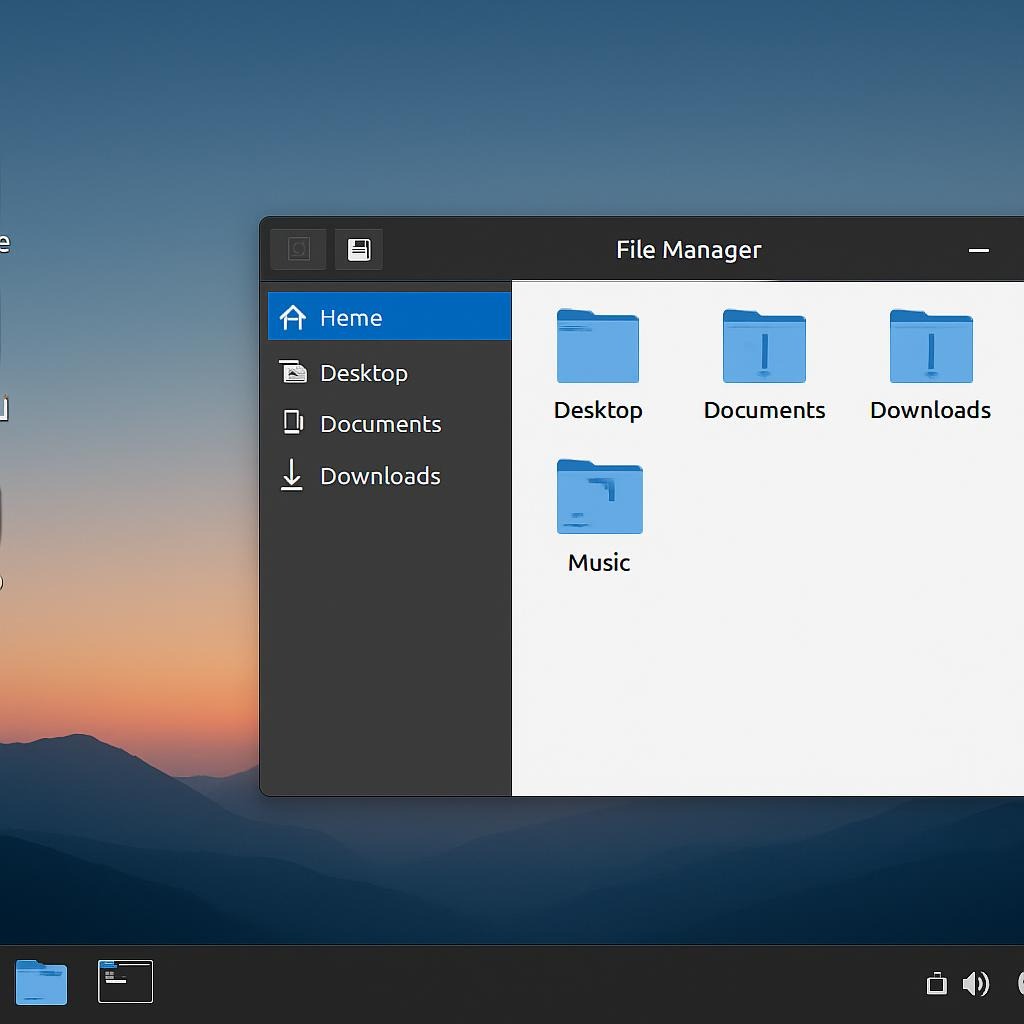
In recent months, there has been significant discussion and excitement surrounding Linux. This free and open-source operating system powers the majority of the world’s web servers. Additionally, it forms the core of the Android operating system, or more precisely, a customized version tailored for mobile devices.
Linux is not a single operating system but a kernel used by various distributions. While Linux often has a reputation for being complex and requiring command-line knowledge, some distributions like Ubuntu are designed for easier setup. For those wary of the terminal, most tasks can be accomplished through a user-friendly graphical interface.
There are several options to consider, such as upgrading your hardware or operating system. Since everyone’s needs are different, there is no one-size-fits-all solution. You might even choose a Mac, as that ecosystem could better suit your workflow. Chromebooks are another effective option for many users.
The best approach is to carefully evaluate all available options before making a decision.

Leave a Reply